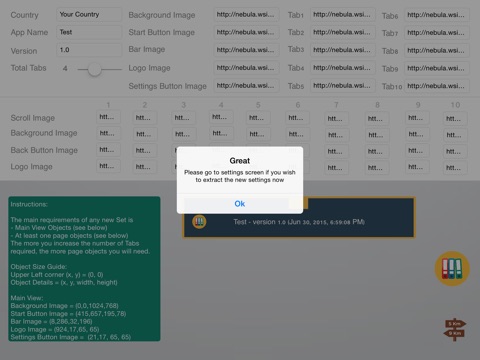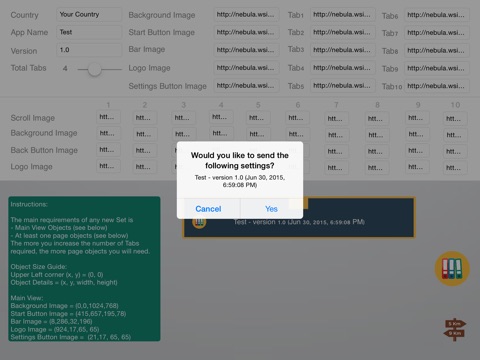The first smart brochure/visual aid is now in your hands!
With a simple process you can distribute a new content to your sales people, fans, .... in a matter of seconds
Example: I have a sales team, they have iPads for detailing to their customers. Instead of creating different app for each product or instead of paying extra to the developer for each editing you wish to do on the app, CHOOSE BroMatch and never pay developers again!
Have your design ready, upload it anywhere you want, set the settings , send it to users via mail, and your users will download it with one click!
This is the new era, welcome!
Instructions:
The main requirements of any new Set is
- Main View Objects (see below)
- At least one page objects (see below)
The more you increase the number of Tabs required, the more page objects you will need.
Object Size Guide:
Upper Left corner (x, y) = (0, 0)
Object Details = (x, y, width, height)
Main View:
Background Image = (0,0,1024,768)
Start Button Image = (415,657,195,78)
Bar Image = (8,286,32,196)
Logo Image = (924,17,65, 65)
Settings Button Image = (21,17, 65, 65)
Pages View:
Scroll Image = (0,82,1024,any)
Background Image = (0,0,1024,768)
Back Button Image = ( 21,17,65, 65)
Logo Image = (924,17,65, 65)
Tab (button in page view) size & location depends on number of Tabs selected by user:
- Tab Height is always : 70
- Total width of Tabs is 1,024 (e.g if we need 4 Tabs, each Tab with will be 256)
Steps to create a new set:
- Create your art work and upload it it online (to your server)
- Populate settings view with the links to your artwork
- Hit save
Steps to send a set to users:
- Choose a pre-saved set
- Confirm that you want to send the set
- A new email with the Set attached will be presented then you can choose emails to send to
Steps to install a new Set:
- Long press the attachment in the email you received
- You will be prompted with “Open with” , choose the app name
- Now go to download view and hit download, thats it!